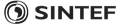The web calculator
The Energymodule is available through the web calculator on this web page and the underlying API. The web calculator is meant for experimenting with and testing various routes and vehicles, and for visually inspecting the results in charts and tables. The API is meant for the automated running of large numbers of calculations on different routes and vehicles.
The web calculator can be used to run interactive calculations. It lets you pick a route and a vehicle, and displays the calculation results in charts and tables. The calculator uses the API behind the scenes. Results can be shared with a link, or exported to CSV or JSON format for further analysis. It demonstrates a lot of the Energymodule's capabilities, but in order to benefit from the full flexibility of the Energymodule, you will need to use the API directly.
Open version vs full version
The web calculator is available in both an Open and a Full version, each of which is described below.
Open versionThe open version of the web calculator is available without login credentials. This 'open' version is meant to provide a quick and easy way of testing the most basic functions of the Energymodule in order to get an impression of how it works. In this version, you'll find a simple vehicle picker that lets you choose between two different road vehicles. It shows only aggregated results. Since calculations are computationally expensive, the open version is limited to just a few calculations per minute.
Full versionThe full web calculator requires an account. The full web version is more comprehensive than the open version, both in the user-configured input, and in the results:
- Vehicle selection: In the full version, you can pick from a wide range of pre-defined vehicles for road, rail, air, or sea, and you can define your own vehicles.
- Detailed results: The full version provides detailed results along the selected route, including speed, motor effect and fuel consumption.
- Interactive plots: The results presentation includes interactive plots and a wide range of map visualizations.
The rest of this section will primarily focus on the full version.
Defining routes
The Energymodule accepts different kinds of route definitions (see the API documentation). The common denominator is that users need to provide a detailed description of the route geometry.
In the web calculator, routes are defined by marking start and end locations on the map. A suitable route between these locations will then be automatically picked by the underlying API and shown on the map. If the resulting route is wrong, the user can adjust it by adding waypoints that the route should pass through.
The automatically picked route is based on the road network from the Norwegian Public Road Administration (for road vehicles), and a combined rail network based on data from the Norwegian Railway Directorate and OpenStreetMap. Networks are updated as often as possible, but they may not always be completely up-to-date. For watercraft or aircraft, routes will be generated as straight (or geodesic) lines between the provided coordinates.
Defining vehicles
An Energymodule vehicle definition must include data about the physical properties of the vehicle, the engine/powertrain, as well as what fuel is used. This means that a definition contains a lot of different factors, which may sometimes be difficult to find. To make it as easy as possible to use the Energymodule, a few predefined example vehicles are included. The Energymodule also provides access to a larger database with multiple sets of vehicles used in various SINTEF projects.
The easiest way to calculate is therefore to pick one of the pre-defined vehicles, but you can also define your own vehicle from scratch or by duplicating or inheriting properties from an existing vehicle.
When creating a new vehicle (by clicking the "Create new" button), the editor is opened with all values empty. It is recommended that you start by defining the vehicle, fuel and powertrain types, since selecting these values will hide irrelevant parameters.
When duplicating an existing vehicle (by clicking "Duplicate" in the context menu of an existing vehicle), you create a copy of that vehicle. All values are identical, but can be modified for your needs. The new vehicle is completely independent of the old vehicle.
When inheriting an existing vehicle (by clicking "Inherit" in the context menu of an existing vehicle), you create a copy of that vehicle which retains a connection to the parent vehicle. If the parent vehicle is modified, you will get an indicator on the child vehicle that can be used to quickly transfer these modifications to the child vehicle as well.
While editing a vehicle, you can use the "Validate" button to check if the vehicle definition is ready for use, or if you need to set more parameters. This will send a request to the /vehicle/validate endpoint of the API, and return an error message if there are any missing or invalid parameters.
Share or export results
When you have run a calculation, the results can be saved and shared with others by clicking the "Share" button. Shared results are open and can be viewed by anybody that has the generated link.